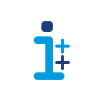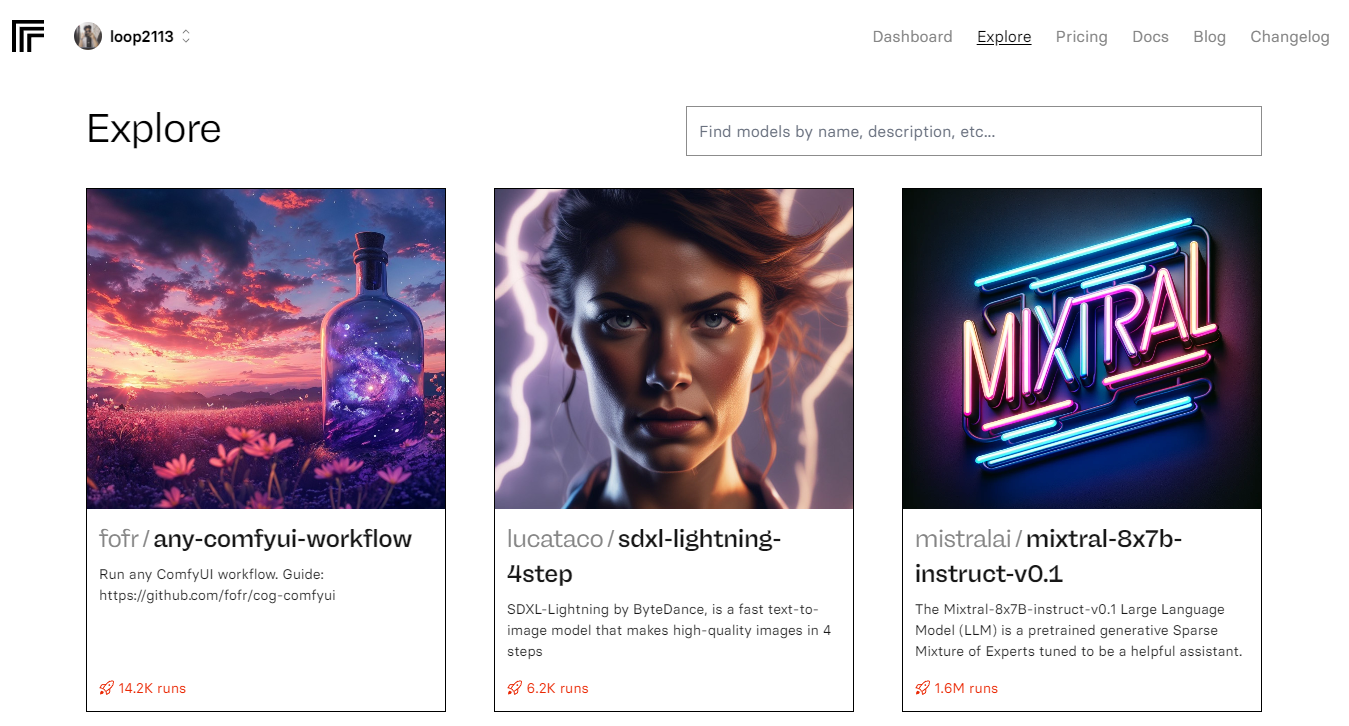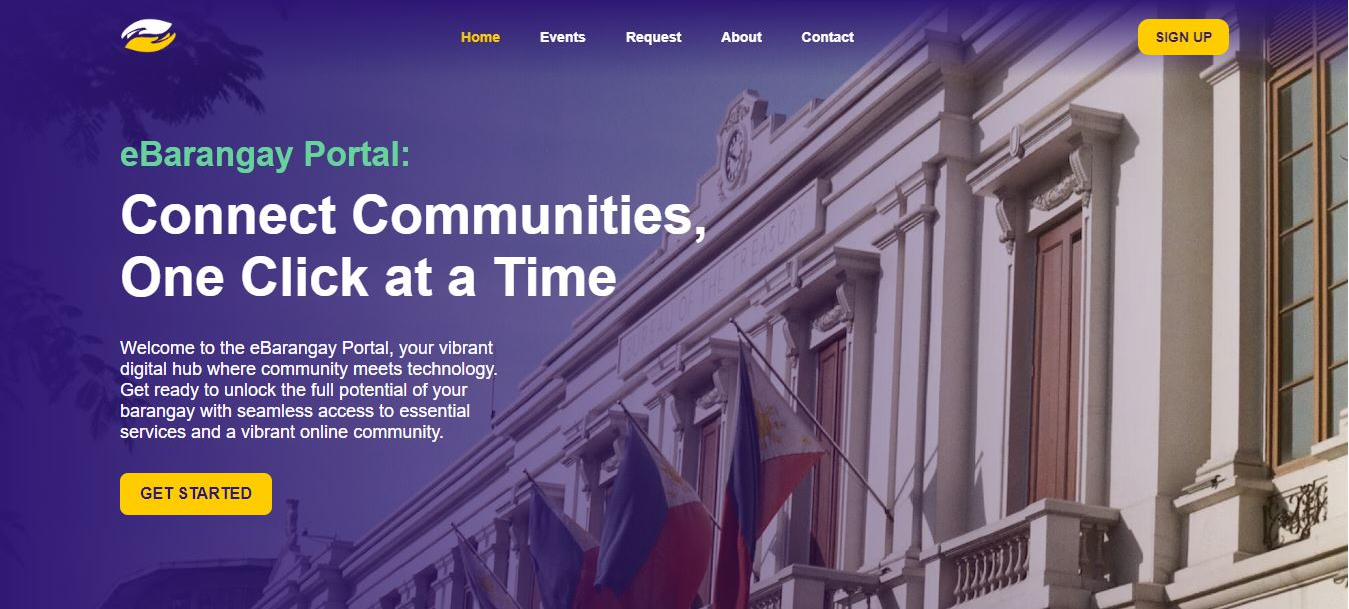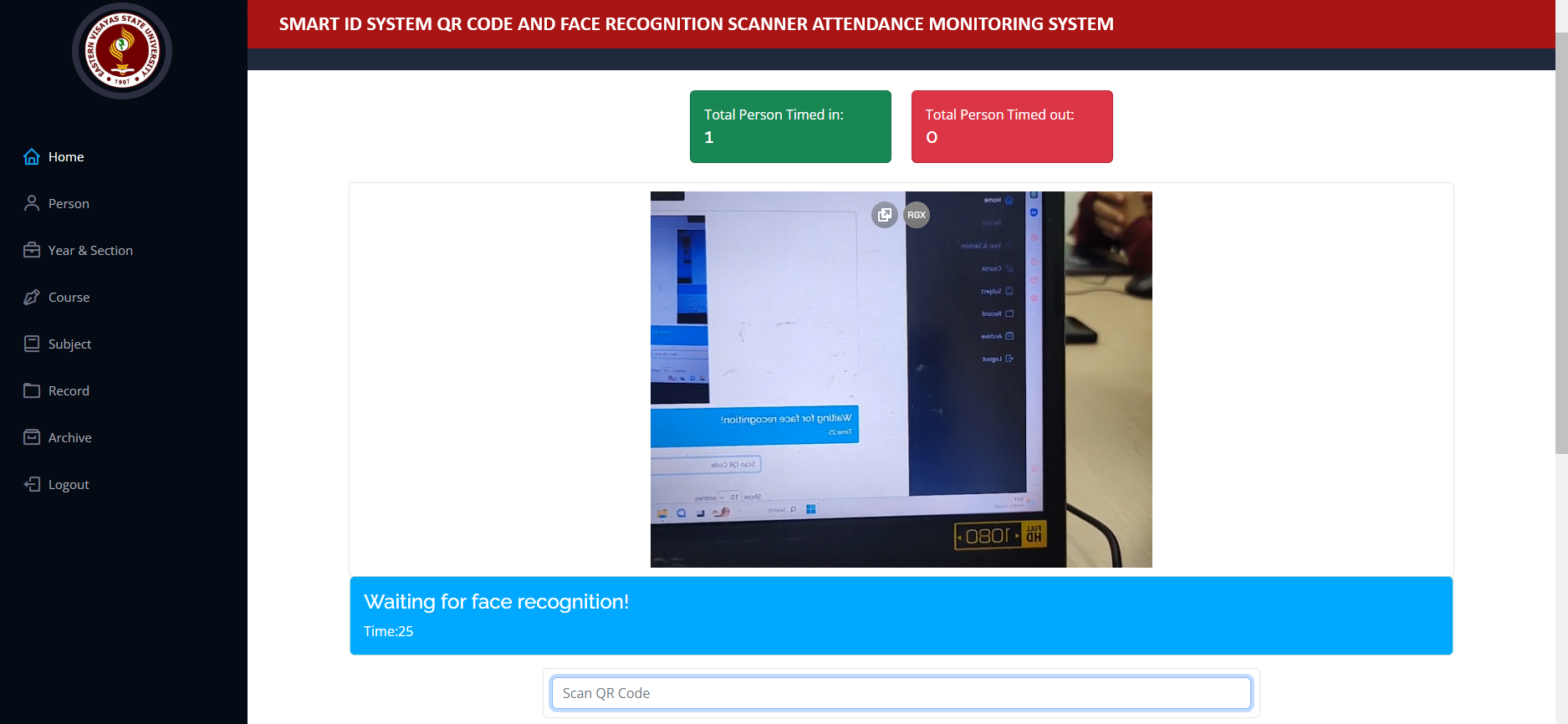Remote Arduino Control via Web Interface: Node.js and Axios Implementation
Introduction:
In this project, we will explore how to remotely control an Arduino board using a web interface built with Node.js and Axios. With this setup, you'll be able to interact with your Arduino board from anywhere with an internet connection, making it ideal for home automation, IoT projects, and remote monitoring applications.
Hardware Setup:
First, let's set up the hardware components. You'll need an Arduino board (such as Arduino Uno), along with any additional sensors or actuators you want to control remotely. Connect these components to your Arduino board according to your project requirements.
Software Setup:
Next, let's configure the software side of our project. Install Node.js on your computer if you haven't already done so. Then, create a new Node.js project directory and initialize it with npm. Install the Axios library using npm to handle HTTP requests in our Node.js application.
Web Interface Development:
Now, let's develop the web interface for controlling the Arduino remotely. Create an HTML file with buttons or input fields corresponding to the actions or parameters you want to control on the Arduino board. Use JavaScript to handle user interactions and send HTTP requests to the Node.js server.
Node.js Server:
Set up a Node.js server to receive requests from the web interface and communicate with the Arduino board. Use the SerialPort library in Node.js to establish a serial connection with the Arduino board. Define routes in your Node.js application to handle incoming HTTP requests and send commands to the Arduino board via serial communication.
Arduino Sketch:
Write an Arduino sketch to interpret the commands received from the Node.js server and perform the corresponding actions on the Arduino board. Use the Serial library in Arduino to communicate with the Node.js server over the serial connection.
Testing and Deployment:
Test your setup by accessing the web interface from a web browser and sending commands to the Arduino board. Ensure that the Arduino responds correctly to the commands sent from the web interface. Once everything is working as expected, deploy your project to a server or a Raspberry Pi for remote access.
Conclusion:
In this project, we've demonstrated how to remotely control an Arduino board using a web interface built with Node.js and Axios. With this setup, you can easily build custom remote control applications for your Arduino projects, opening up a world of possibilities for automation and remote monitoring.