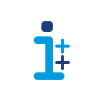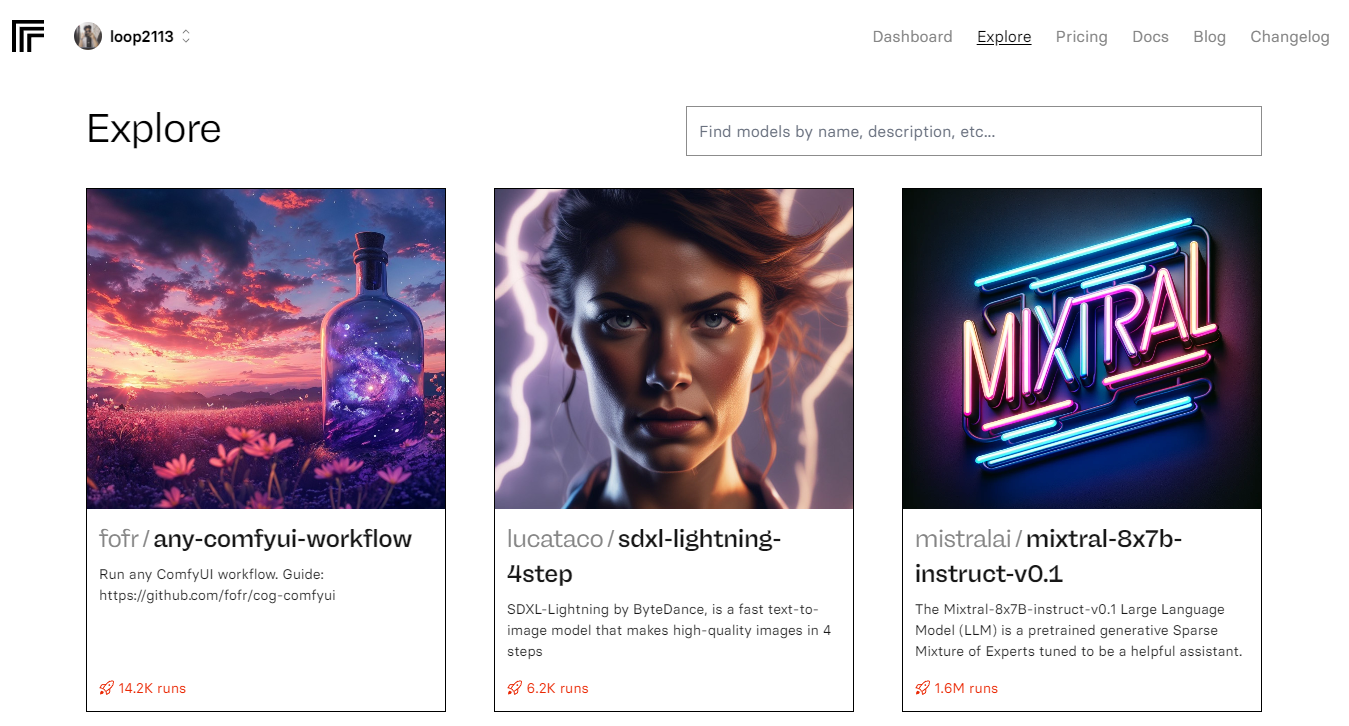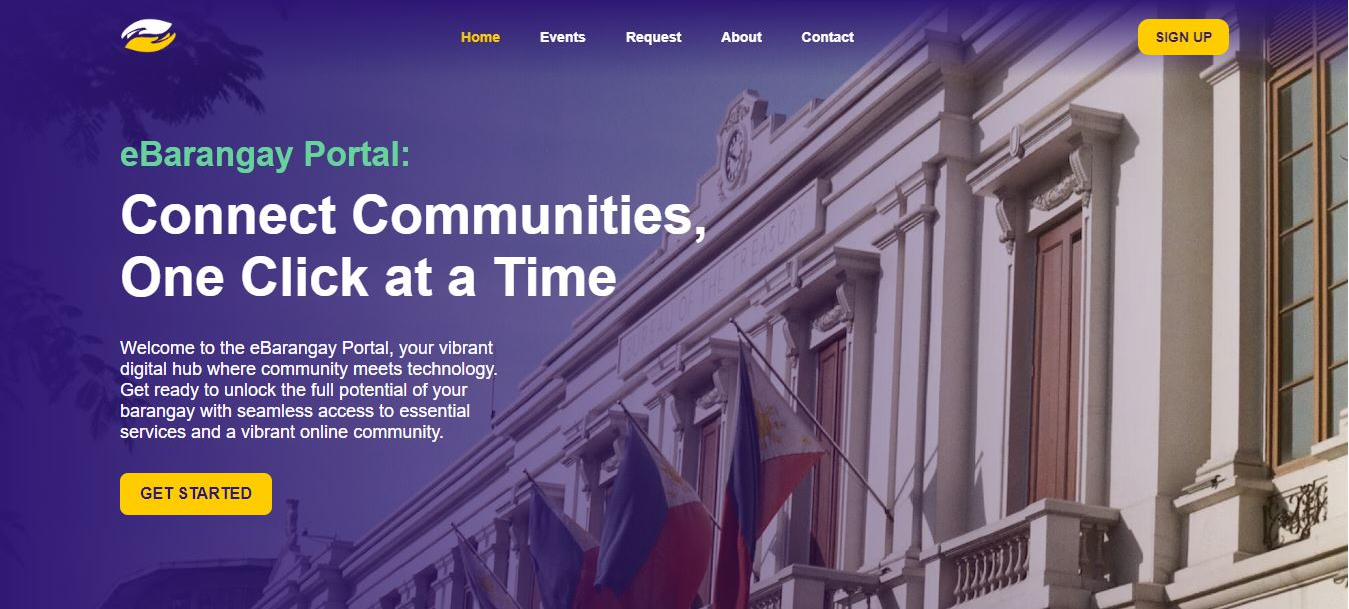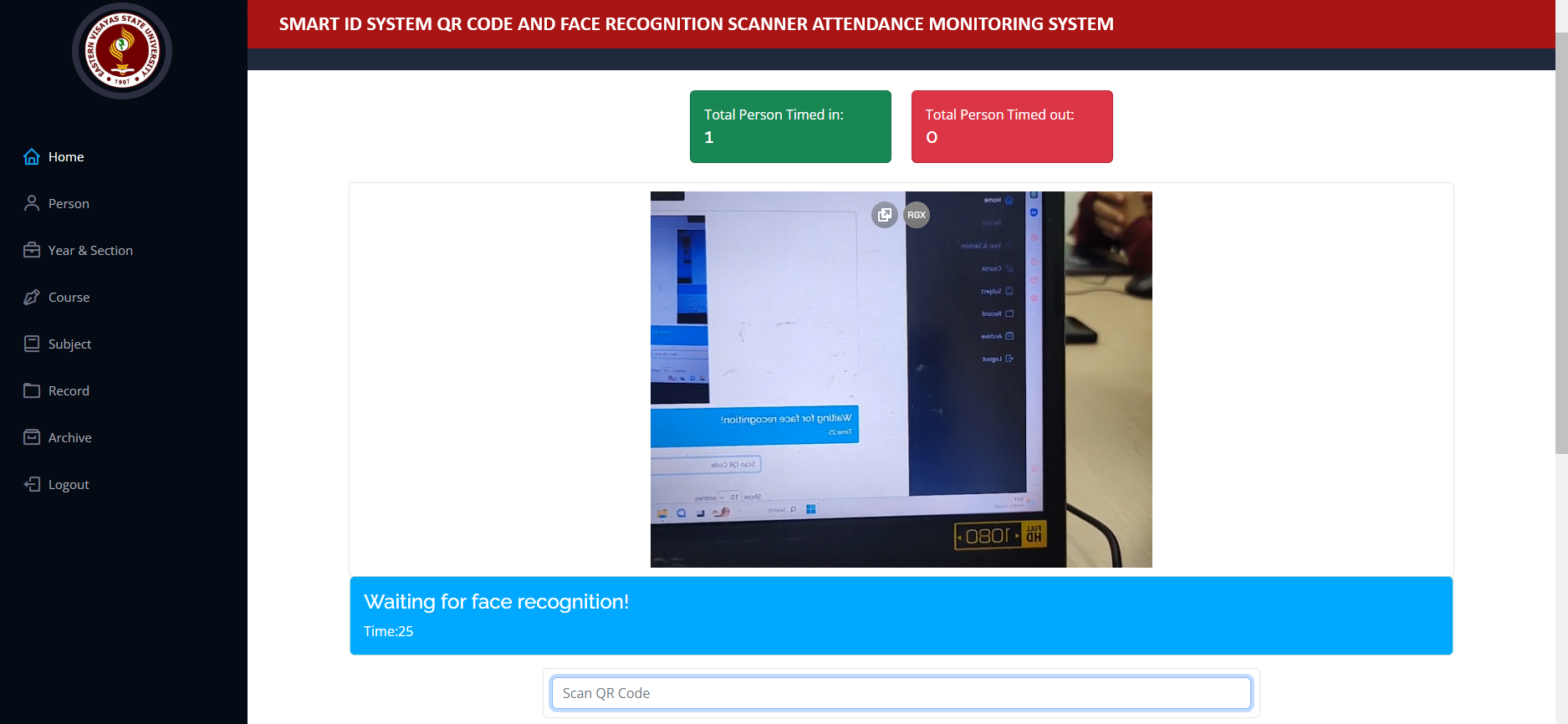GPS Tracker with SMS Location Reporting: Never Lose Track Again!
Introduction:
In today's fast-paced world, keeping track of valuable assets, vehicles, or loved ones is more important than ever. With the advancement of technology, GPS trackers have become a reliable solution for real-time location monitoring. In this project, we'll explore how to create a GPS tracker system using an Arduino Nano that sends location updates via SMS to a designated number, ensuring peace of mind and efficient tracking capabilities.
Hardware Setup:
To begin, gather the necessary hardware components. You'll need an Arduino Nano, a GPS module compatible with the Nano (such as the NEO-6M), a GSM module (such as SIM800L) for sending SMS messages, and a suitable power source. Connect the GPS module and GSM module to your Arduino Nano according to the pinout specifications.
Software Setup:
Next, let's configure the software side of our project. Write code for your Arduino Nano to read GPS data from the GPS module periodically. Utilize the TinyGPS++ library to parse GPS data and extract latitude and longitude coordinates. Integrate code to send SMS messages with location information using the GSM module and the appropriate AT commands.
Location Reporting Logic:
Develop a logic within your Arduino code to determine when to send location updates via SMS. You may choose to send updates at regular intervals (e.g., every hour) or based on specific triggers (e.g., movement detection). Implement error handling and retries in case SMS delivery fails due to network issues.
Designated Number Configuration:
Specify the designated phone number to receive SMS updates in the Arduino code. Ensure that the recipient's phone is capable of receiving SMS messages and has network coverage in the area where the GPS tracker operates.
Testing and Deployment:
Test your GPS tracker system in various scenarios to ensure its reliability and accuracy. Verify that location updates are sent correctly to the designated phone number. Fine-tune the system parameters as needed for optimal performance. Once satisfied with the testing results, deploy the GPS tracker in the desired location or vehicle for continuous monitoring.
Conclusion:
With the implementation of a GPS tracker system using an Arduino Nano, you can stay informed about the whereabouts of your assets or vehicles in real-time. Whether for fleet management, asset tracking, or personal safety, this solution offers a reliable and cost-effective way to keep track of important locations and assets.